Are you new to spip ?
SPIP is a modern, collaborative and multilingual PHP publishing system and web development framework. See : spip.net
Exporting some generic plugins’ settings, to use them on other SPIP websites
Several systems already exist, to export some specific plugins’ settings. SaveCFG for exemple, lets you export/save a plugin’s settings if this one has been configured with CFG (prior to SPIP 3).
For plugins like Menus or Formidable [1], each of those already lets you export their menus & forms in a YAML file and, plugin noiZetier [2] also exports its own pages’ includes settings.
When a website uses quite a big amount of plugins, saving their settings is a fastidious task : you have to save each settings, one plugin at a time, leading to a numerous amount of operations.
« A single YAML, to rule ’em all ... »
I/E config’s main goal is to bring together all those import/export settings, in a dedicated UI, which lets you record every chosen plugin’s settings in a single YAML file, that you can then import on every website you run, using the same SPIP version.
Besides, a SPIP template, depending on multiple plugins, might then offer one, or more, additional settings files to configure those plugins at once.
How to install & dependencies
This plugin can be installed like any other
It depends on plugins Bonux ; Saisies ; YAML and Vérifier to work properly. Each one installs itself automatically if you use native SPIP’s plugin charger ’SVP’ in the admin area, to download & install I/E config.
You can reach the Import/Export UI through the admin menu Maintenance (SPIP 3+) or Configuration (SPIP 2.1).
How to export a setting
The export form first lets you brand, name & describe your export.
You might then want and download your export or, save it in a new /tmp/ieconfig/ SPIP sub-directory.
The form then lists all the « I/E config ready » plugins activated on your website and, their own export options.
Choose what you want to export and click ’Export a configuration’.
How to import a setting
First step, you have to specify the settings file you want to import. It might be a YAML file from your computer. You might also choose among potential ancient files, already stored in /tmp/ieconfig/.
If ever a plugin — in particular, templates-providing plugins — comes with one or more settings files, pre-stored in a /ieconfig/ directory, they’ll also be listed there.
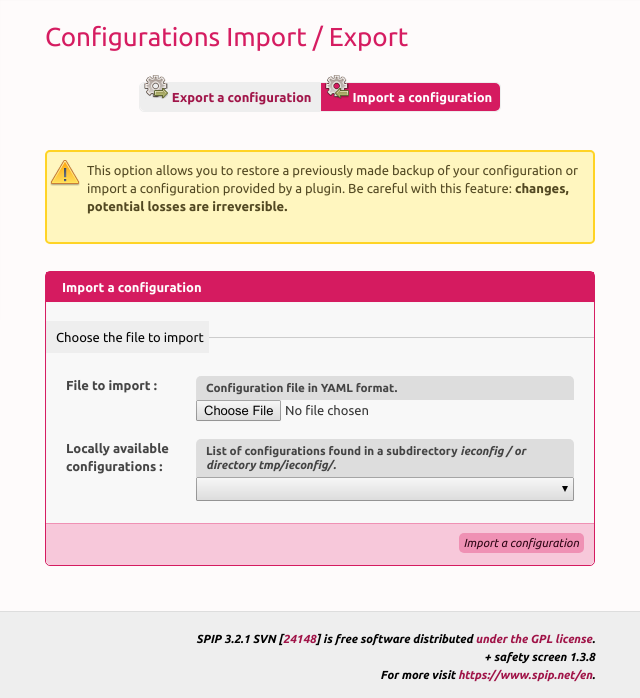
I/E config will then load the settings file and list every import-ready elements. Choose the one you want, then clic ’Import settings’.
Plugin ’Mes Fichiers’ (My Files) compliant
If you’re using this plugin Mes Fichiers (My Files), all settings files already stored in /tmp/ieconfig/ are now part of it’s ZIP data-save archives.
Plugin developers : How to declare your own settings to I/E config ?
Dealing any plugin settings with I/E config is possible if you first declare your plugin through a dedicated pipeline. Check out plugin’s developers guide to ’I/E config’ for more.
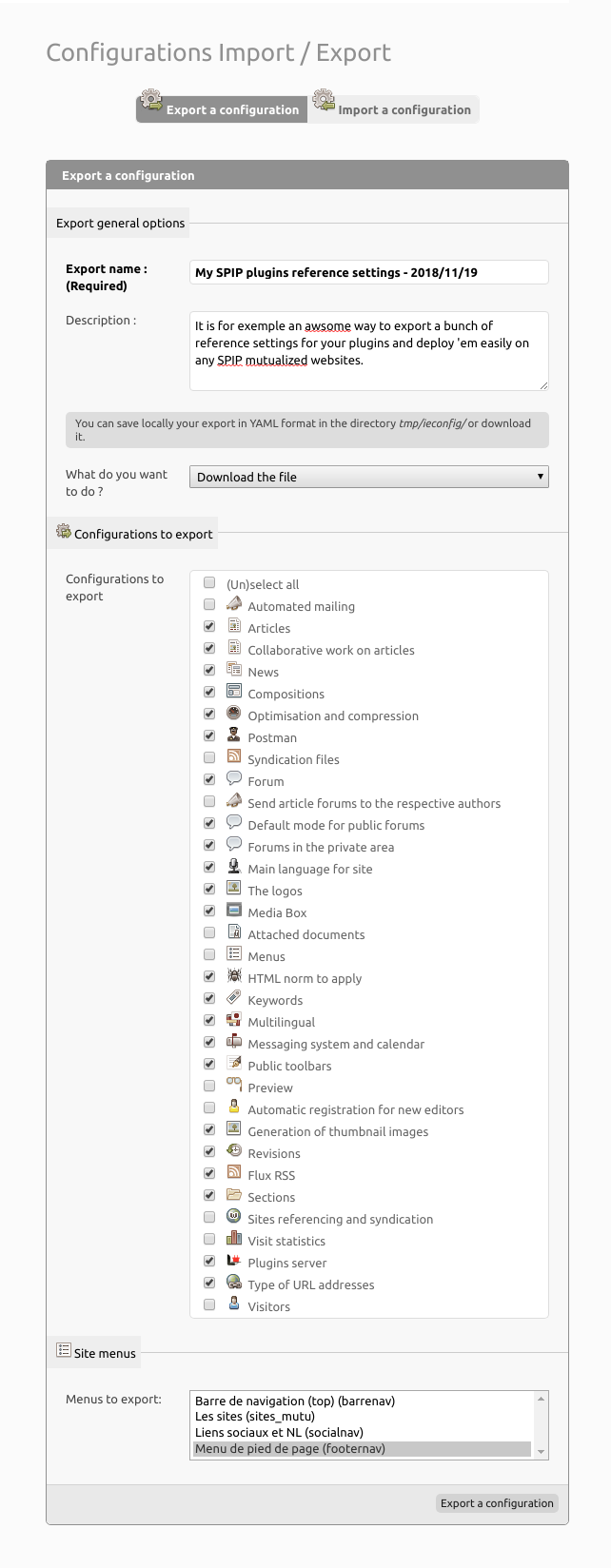
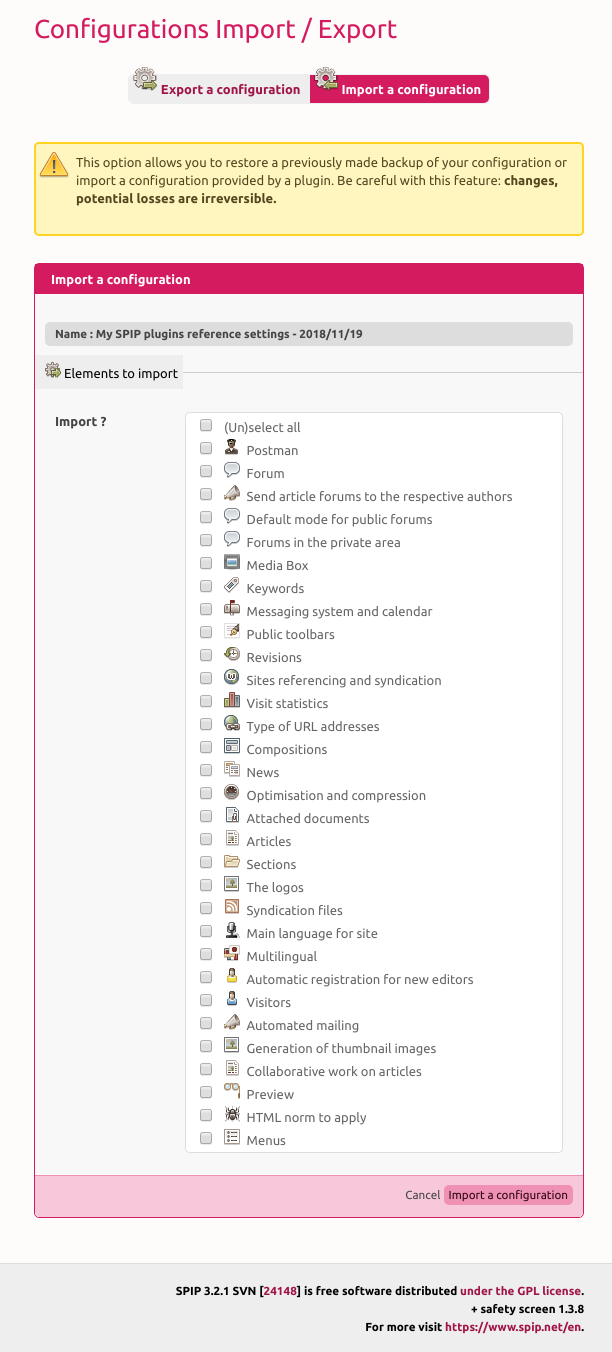
Aucune discussion
Ajouter un commentaire
Avant de faire part d’un problème sur un plugin X, merci de lire ce qui suit :
Merci d’avance pour les personnes qui vous aideront !
Par ailleurs, n’oubliez pas que les contributeurs et contributrices ont une vie en dehors de SPIP.
Suivre les commentaires : |
|
